Forum |
News |
Wiki |
Chats |
Portal |
Images |
Social Media |
github |
Proxied - Mobile Proxies |
Receive SMS |
Contact |
Abuse
The page is loading




The Doctor46 iCom Süchtling Registered since 3 years Articles: 282 |
Hi Community
When someone wants to help the Community by sharing his/her Rehost.to Account with other Users but because of Security he/she dont wants to give his/her User Name and Password to another Person there is a Possibility to do this without a risk of Account Stealing. This could be done by Premium Access Key (PAK). A little Disadvantage is that this Method only generats Links, which can`t be used in J-Downloader. Thats the reason why I discribe how to use this Service with Firefox and the Flash Got Addon. What to do when you received the PAK? First of all is to install the Addon if it isnt installed by clicking here. Then download the DLC File with the Links you want to download to your Hard drive. After that you go to Rehost.to (http://rehost.to/index.php?page=myrehost) . Then you can use the DLC you have downloaded before or paste individual Links that dont have a DLC file. or For control, when the Download isnt shown automatically (can be possible that you have to wait a litte before the download starts): I hope this Tutorial is useful and helps to share a Rehost.to Account to help the People who search for Premium Accounts in this Thread. I hope to get some feedback about my TuT. And a Push on Thanks would be nice when it was usefull. Greeze The Doctor46 PS: I share my Rehost.to account by PAK too, but only one Person at the same time.
Users who have thanked: 16
|
| 2 years ago |
Edited by EvilMistress 2 years ago
|
reality90 iCom Süchtling Registered since 3 yearsArticles: 483 |
#ADD
Another oppertunity is that you can use a free tool called free download manager :Prog which can load .txt files filled with links mfg reality 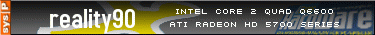
Users who have thanked: 2
|
| 2 years ago | |
The Doctor46 Threadstarter iCom Süchtling Registered since 3 years Articles: 282 |
Der Account läuft morgen aus
Premium (gültig bis 26.06.2024 11:46:26) damit jeder mal probieren kann stell ich den aktuellen Key mal für alle zum Test zur Verfügung Code: a6f35913f7a3d0b27f9ee94d4a59891909932f4e90f797a549c7270c76949facf803b633462d2d1e5265aa255279d5ede2aada554eb4e2a9f6dd5510c971e01c viel Spaß beim ausprobieren Edit: Key is schon abgelaufen bei Interesse
Users who have thanked: 3
|
| 2 years ago |
Edited by The Doctor46 2 years ago
|
_Yamakasi_  iCom Süchtling Registered since 2 years Articles: 1.108 |
danke für dieses tolle tutorial bist n ganz großer weiter so allen anderen versucht es selber mal
Users who have thanked: 2
|
| 2 years ago | |
The Doctor46 Threadstarter iCom Süchtling Registered since 3 years Articles: 282 |
Es gibt jetz auch ein Firefox Plugin das einem ganz leicht erlaubt wenn man eingeloggt ist, einen Link eines bei Rehost vertretenen Hosters zu laden indem man diesen anklickt, folgt eine Abfrage ob man den Link per Rehost laden möchte, sobald man diese Abfrage bestätigt beginnt der Download - bzw erscheint das Fenster zum Downloaden einer Datei - je nach Einstellung des Firefox.
Wie ich finde eine hilfreiche Sache wenn man einen einfachen Link schnell laden will es besteht auch die Möglichkeit, für Leute die einen Premium Acc haben seine Zugangsdaten gleich bei dem Plugin einzugeben, womit man sich das einmalige Anmelden spart, ein Sicherheitsrisiko davon ist allerdings das die Daten dann im Klartext vorliegen, also ist eigentlich nicht wirklich zu empfehlen für Leute die nicht alleine am Rechner sitzen und diesen nutzen. Hier gehts zum Plugin (http://rehost.to/download/rehost.to_Download_Helper_v0.9.xpi) Hier is nochmal aus dem offiziellen Rehost Forum wie das Plugin benutzt wird: Zitat: Öffne die Add-On-Seite im Firefox, wähle "rehost.to Download Helper" aus und klicke auf "Optionen".
Users who have thanked: 1
|
| 2 years ago |
Edited by The Doctor46 2 years ago
|